With the time we spend looking at computers or cell phone screens these days, digital eye strain, or eye fatigue, is rampant. We’ve all been there, rubbing our itchy and watery eyes, wondering when the day will be over.
While many cases of eye strain are linked to digital device use, other activities, like driving and reading, can also cause eye strain. Additionally, other eye conditions have similar symptoms to eye strain. Your optometrist will likely want to perform an eye exam to give you the best advice for your particular situation.
This article explores some complications that can come from eye strain, one of which can be headaches. It also looks at tips for preventing and treating the issue so you can avoid uncomfortable symptoms in the future.
What Is Eye Strain?
Essentially, eye strain is when your eyes become overworked during prolonged use or while performing tasks that require a lot of focus. This is typically not a dangerous condition, but it can get quite uncomfortable, depending on your symptoms.
Causes of Eye Strain
There are several different causes for strained eyes. One of the most common is digital screen use, such as computers, phones, or tablets. This is called digital eye strain.
Some other potential causes include:
- Reading for prolonged periods
- Detailed tasks requiring intense focus
- Long periods of driving
- Straining your vision in low light
- Working in harsh light or screen glare
- Having an uncorrected refractive error
- Being near dry, moving air from things like a fan or the wind
- Being tired or fatigued
Symptoms of Eye Strain
Common symptoms of eye strain include:
- Blurry vision
- Watery eyes
- Dry eye
- Itchy eyes
- Tired eyes
- Light sensitivity (photophobia)
- Trouble concentrating
- Neck and shoulder pain
Treating Headaches
Headaches are actually not a common symptom of eye strain, but if you get a headache while working on a computer, try resting your eyes for a bit. Ideally, lie down and close your eyes. Sometimes, just taking a break from the task that caused the discomfort in the first place can be enough to help.
If resting your eyes isn’t quite enough, there are a few other things you can do for the headache:
- Ensure you’re wearing the proper prescription eyeglasses
- Use artificial tears to minimize dry eyes from increasing the eye strain discomfort
- Apply a cool compress to your eyes
If none of these things help relieve the headaches, it’s important to see an optometrist because something else could be causing your headache, such as acute-angle closure glaucoma or ocular ischemic syndrome—both of which can be medical emergencies.
Preventing Eye Strain
Like most things related to our health, prevention is key. So here are some tips to help you minimize your chances of experiencing this uncomfortable condition:
- Adjust lighting so you’re not watching TV, using a computer, or reading in low light.
- Take regular breaks while reading or performing tasks that require intense focus.
- Practice the 20-20-20 rule—Every 20 minutes, take 20 seconds to look 20 feet away.
- Limit your time spent with digital screens, if possible.
- Keep your eyes moist with lubricating eye drops. Use preservative-free eye drops for long-term use, if possible.
- Ensure the air quality is good at home or work. For example, ensure it’s humid and free from contaminants.
- Use the appropriate glasses. This means wearing glasses with the correct prescription, and if you spend a lot of time with digital screens, blue light filters may help.
Preventing Digital Eye Strain
Most of the above tips are applicable for digital eye strain as well. However, here are a few that are specific to computers and other screens:
- Don’t forget to blink regularly (you’d be surprised how easy it is to forget to blink when working).
- Practice the 20-20-20 rule.
- Use proper lighting and reduce glare on the screen.
- Position the monitor approximately arm’s length away, and set it so you have to look slightly downward.
- Adjust your screen settings, such as font and color, for comfort.
Other Complications from Eye Strain
There aren’t really any long-term complications from eye strain other than immediate discomfort.
You may have heard that blue light can put you at a higher risk of eye diseases like retinal issues, cataracts, or age-related macular degeneration. However, there’s no scientific evidence to support these claims. Excessive exposure to blue light from your smartphone or tablet can impact your sleep by disrupting your circadian rhythm.
Experts recommend limiting screen time to 2 to 3 hours before bed and using the nighttime screen settings on your device.
Find Out More About Treating Eye Strain
You’re not alone if you find yourself constantly dealing with these uncomfortable symptoms. Give our office a call, and the friendly and professional staff at Optical Illusions can answer your questions. If needed, they can book you in to see the optometrist to rule out any potential underlying issues causing your eye strain.